The Receiving tool in the handheld console allows you to move shipment pieces from either storage or a staging area to the receiving department.
Identify the Shipment
- In the RO web app, go to Warehouse > Shipment Search.
- In the Find shipments pane, search for the desired shipment using one or a combination of the following criteria:
- Shipment number
- The Piece number for one of the pieces in the shipment
- POs associated with the shipment
- The Facility where the shipment is stored
- In the Shipments pane, select the desired shipment.
- Look to the Pieces pane to see the piece numbers and location of each piece in the shipment.
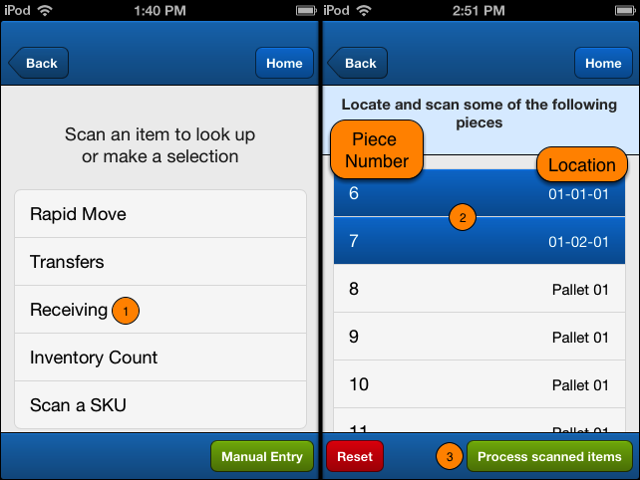
Comments
0 comments
Please sign in to leave a comment.