What is automatic SKU archival?
This feature allows for the automatic inactivation of SKUs based on attribute values. This can be useful for retailers selling customized products or pre-owned products. As each of these SKUs would represent a specific custom design or a specific instance of a pre-owned product, you may not have any need for the SKU once the item is sold. This feature is also great for handling those one time, seasonal product runs. Automatic SKU archival will inactivate these SKUs to minimize clutter in your catalog.
How does automatic SKU archival work?
Once you specify the attribute values to be evaluated for SKU archival, RetailOps will check each SKU when its inventory falls to zero (0). Any SKUs that have the specified attribute values will be set to Status: Inactive and hidden from the PIM.
If units are added back into an inactive SKU, the SKU will be automatically re-activated.
Example: My store sells custom clothing where I receive small runs of shirts from a local artist. I will only ever have 50 units of a specific shirt (SKU 543). Once I sell all 50, I would like the SKU to be deactivated, as it will never be stocked again. Once I've set up automatic SKU archival, and SKU 543 drops to 0 inventory, RetailOps will automatically set the SKU to status:"inactive".
How do I enable automatic SKU archival?
To enable this feature, you must select an attribute and create a meta field for SKU archival. The meta field will be used to indicate the specific attribute values that will trigger SKU archival.
After selecting an attribute and creating a meta field, send the attribute and meta field names to RetailOps Support so it can be configured on the back end.
For this example, we'll use "Condition".
- Navigate to Administration > System Config > Attributes.
- Select your desired attribute.
- Select "Add" to add a new meta field, and enter "AutoInactivate". *Text must be exact to activate SKU archival
- Select the meta field from the list, and indicate the attributes eligible for inactivation by entering a "Y" in the meta field column. *In the example below, SKUs with a condition of "Used" or "Beat" will be inactivated when their inventory quantity reaches 0.
- Contact RetailOps Support to enable SKU Archival on your account.
Automatic SKU archival will now evaluate SKUs for inactivation when their inventory level reaches 0. Products which were previously at 0 inventory will not be inactivated. (Please contact RetailOps Support if you would like assistance inactivating SKUs in bulk)
Can I enable multiple attributes for automatic SKU archival?
Yes, you can enable multiple attributes for this feature. If you do so, RetailOps will inactivate zero-quantity SKUs with values for either attribute. SKUs do not need to have both attributes to be inactivated.
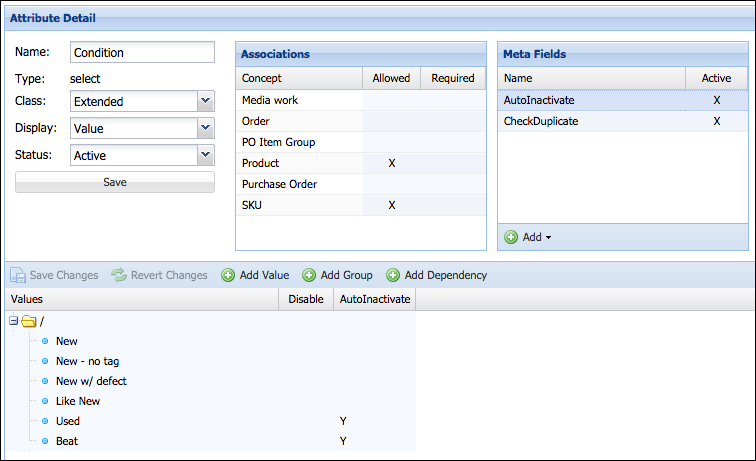
Comments
0 comments
Please sign in to leave a comment.