Speed things up in Shipment Audit with the use of Command Barcodes. By using Command Barcodes, you can support a more efficient scan-only workflow that eliminates the need to switch between your mouse, keyboard, and scan gun. You may print barcodes for the "Close Box" and "Abort" actions in Shipment Audit.
Directions
- Go to Administration > My Terminal Prefs.
- Select the 4x6 Label device type. Ensure the device selected is working properly.
- At the bottom of the window, press the [Print Command Label] button. Select which barcodes you'd like to print, "Close Box" or "Abort".
*Note that when printing command barcodes, 4 barcodes will be printed on a single 4x6 label.

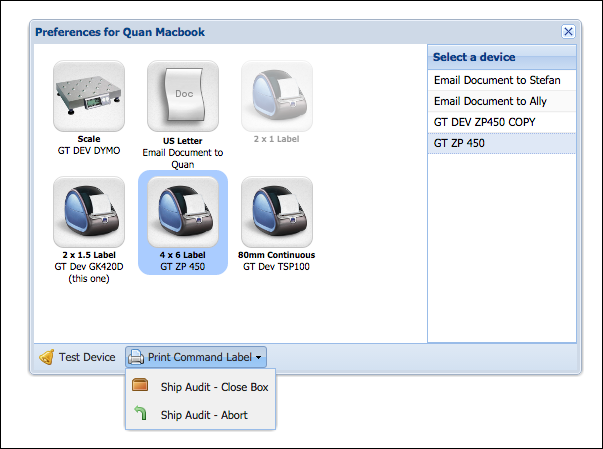
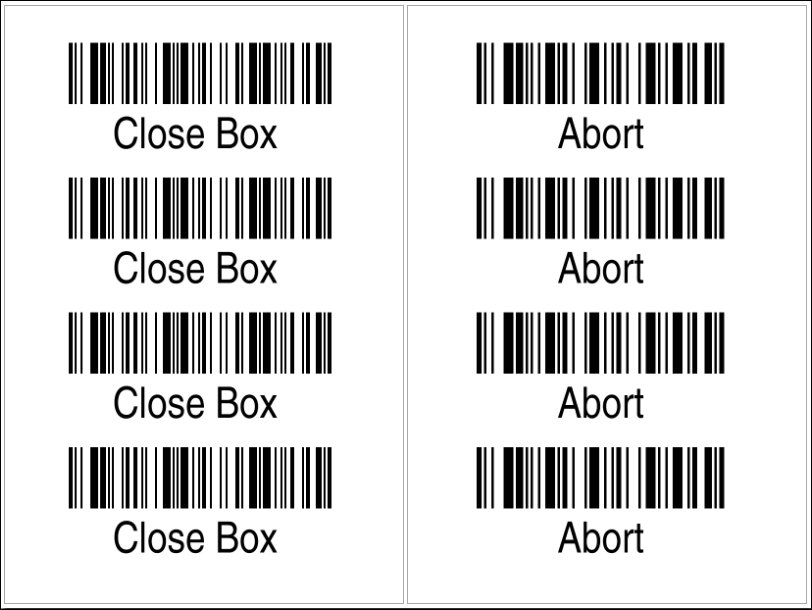
Comments
0 comments
Please sign in to leave a comment.