RetailOps allows you to configure certain category settings in Magento through the RetailOps feed. Though these settings may be manually configured through the Magento Admin Panel, configuring them in RetailOps ensures that new categories created in RetailOps are automatically configured as desired. This also ensures that, should a setting be modified incorrectly through the Magento admin, the RetailOps feed will overwrite and correct the setting.
Child and Parent Categories in Magento
By default, products sent through the feed will be added only to the child category. They will not be added to any parent categories.
In the example below, this product has been added to the child category, Tennis. However, it has not been added to the parent categories Athletic or Footwear.
Set Child and Parent Categories in the Feed
You can configure products to be added to both child and parent categories through the Feed Manager using the syntax in the table below.
Note: If this syntax is not included, the product will be added to the child category only.
This syntax must be added to the Category Path field of your Magento feed. The syntax must be expressed at the beginning of your output for the field.

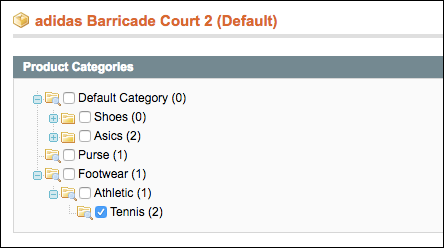
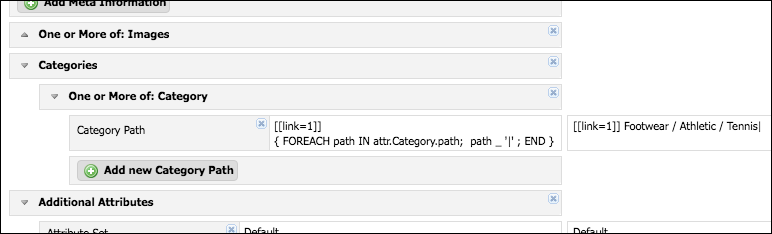

Comments
0 comments
Please sign in to leave a comment.