In the POS tool, you may choose to ship items to customers. This can be useful if customers purchase large items that they can't transport. This can also be useful if customers purchase items that may not be available in-store at the time and must be shipped from a different facility.
Toggle the Item to Ship
After adding items onto the order, toggle the instore/ship menu to ship for the desired item.
Add the Customer and Shipping Address
- Press the [Select a Customer] button.
- Search for the customer. If you cannot locate the customer, press the [Create New Customer] button.
- Set the Shipping Address. Either set an existing address or add a new address.
- Close the customer side panel.
- Select the Shipping Service and complete checkout.

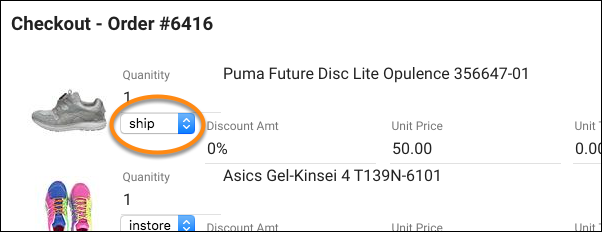
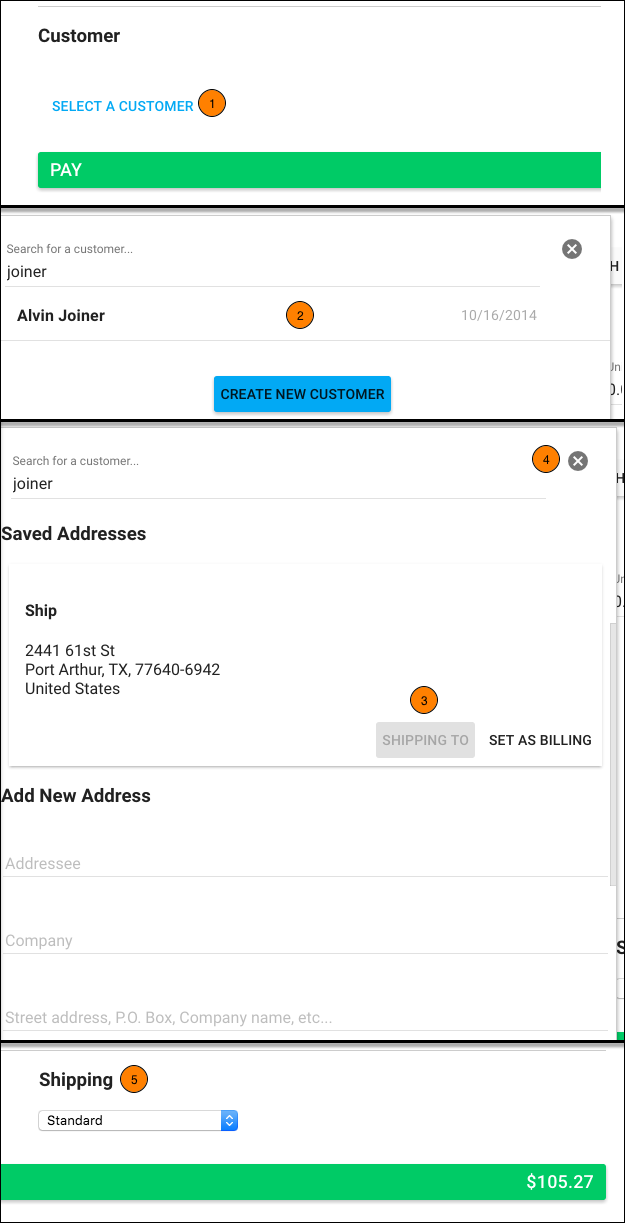
Comments
0 comments
Please sign in to leave a comment.