To take store credit payments for POS orders, you must add the customer to the order before going to the payment screen.
Note that the customer must have been issued store credit already. You cannot issue store credit from the POS tool.
Add Customers to Orders
- After adding items onto the order, press the [Select a Customer] button.
- Search for and select the desired customer.
- Review Customer Info. Edit info if needed.
- Close the customer side panel.

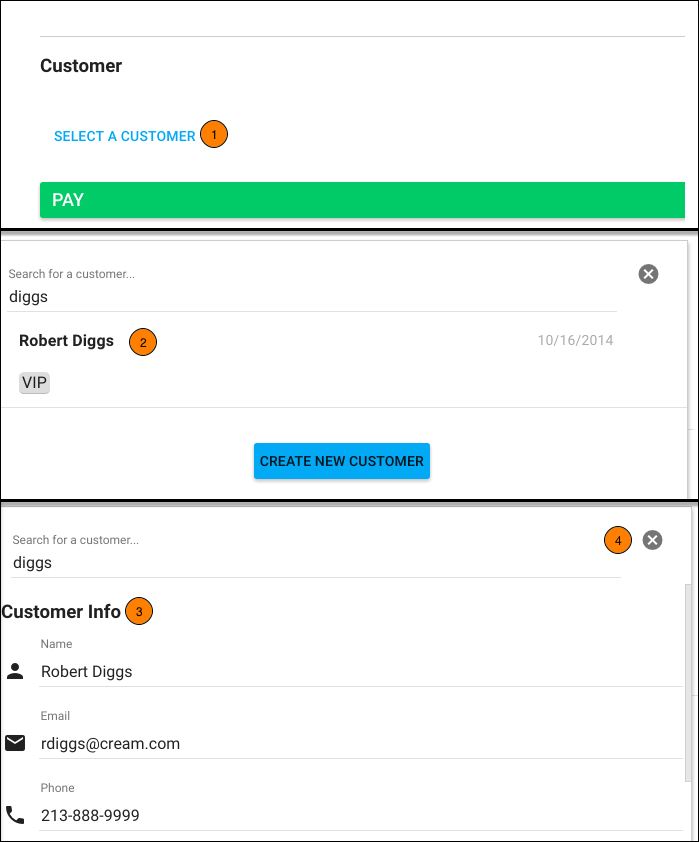
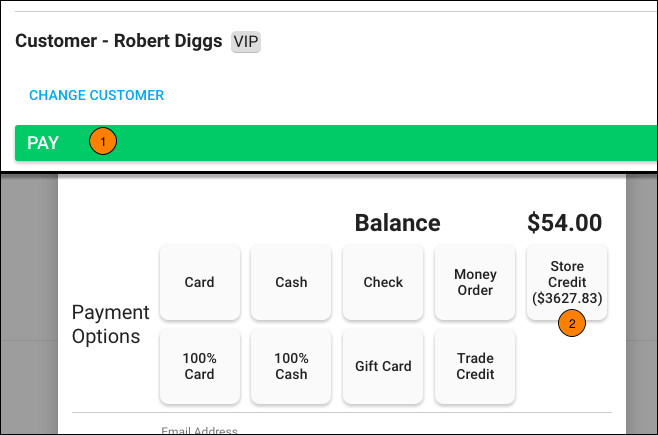
Comments
0 comments
Please sign in to leave a comment.