This article lists all statuses for customer orders along with descriptions of each status. You may also refer to the flowchart to see the process flow for orders.
- Channel Incomplete
- Applies only to orders from channels that allow orders to be taken before payment is made (e.g. eBay customers may pay several days after they have won their auctions).
- Inventory is reserved for the order pending payment.
- NEW in RetailOps 2.5 - Orders in Channel Incomplete can now be pushed into a hold status. In the order, select "Push Order" button, and follow the prompts. You will need to apply payment for the order manually.
- Incomplete
- Applies only to Phone Orders and POS Orders.
- The order is still being modified but payment has not been taken yet.
- Inactive
- Applies only to Phone Orders and POS Orders.
- Only orders in Incomplete status may be changed to Inactive.
- Inactive orders do not reserve inventory.
- Inactive orders support the creation of order quotes for large B2B orders.
- Ordered
- Applies to all orders.
- Payment has been taken. The order screener process is inspecting the order.
- Phone Orders and POS Orders attain this status after the order is pushed.
- Hold
- The order has failed the order screener process. Issues must be resolved before the order can be fulfilled.
- You may also manually place a hold on orders in Incomplete or Ready status through the Customer Service tool.
- To remove the hold, you must push the order through the Customer Service tool, sending it back into Ordered status for order screening.
- Ready
- Applies to all orders.
- The order is ready for fulfillment but the fulfillment process has not yet begun.
- The order may still be edited in the Customer Service tool without restriction.
- Processing
- Applies to all orders.
- Fulfillment for the order has begun.
- The order may still be edited but there are restrictions on which details may be edited.
- Fulfilled
- Applies to all orders.
- The order has been fully or partially fulfilled.
- Canceled
- You may cancel any orders in the following statuses: Incomplete, Inactive, Hold, and Ready.
- You may not cancel orders in the following statuses: Channel Incomplete, Ordered, Fulfilled.
- You may cancel orders in Processing only if it does not have shipments currently in Processing status. If it does have Processing shipments, the order will be canceled after such shipments finish processing.
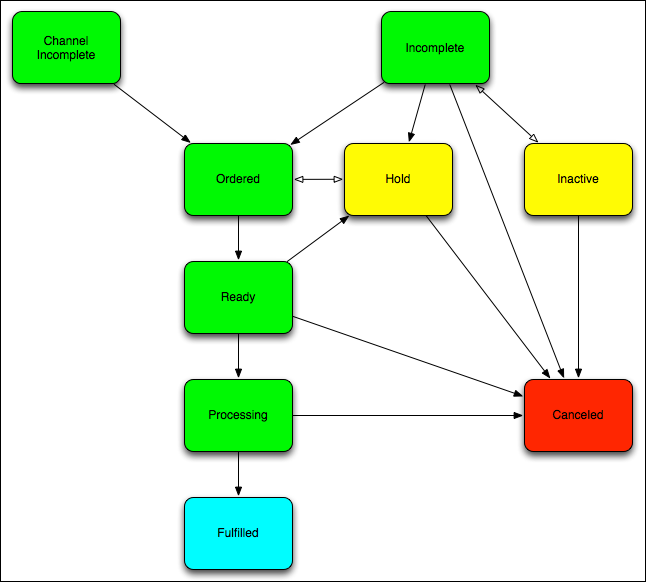
Comments
0 comments
Please sign in to leave a comment.